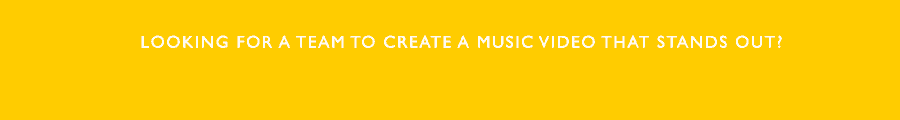iPad Music Production – A Serious Platform?
iPad Music Production – A Serious Platform?
Keyboard specialist (now iPad music production enthusiast) Alan Brown has contributed a variety of informed and informative instrument features/lessons to NZM over the years. This seriously tip-filled guide to the creative use of iPads, that stems from his own music-making, is pure inspiration.
Rattle Records has just released a new album by Alan titled ‘Murmur’, which the Auckland-based label bills as “a very restrained and mature work from one of New Zealand’s finest but not widely known musical artists.” The album was produced, composed, recorded and mixed by Alan Brown, and guess what his principal recording tool was?
I first became interested in the use of the iOS platform for music creation way back in 2011, when I bought a MIDI interface for my iPhone 4! (You can see this in use with the Red Bull Sessions I did with the M-Jay Collective.)
After spearheading an initiative to put iPads in the hands of music degree students when I was a tutor at MAINZ, it became clear that there were developers out there creating some serious music-making tools for the platform. Fast-forward 10 years and the iPad is my go-to for composing and creating music, both live and in the studio. In fact, my latest album just released on Rattle Records, ‘Murmur’, was produced entirely on the iPad. While I used some external gear (Deepmind 12 and Rhodes) as well as iPad apps, all the arranging and mixing were done on iPad.
With this NZM lesson I’d like to present some essential apps for those wishing to investigate this path of music production. I find there is still a bit of a stigma around the iPad, in the respect that it is viewed as somewhat a toy, or an overgrown iPhone, and so generally not taken seriously as a production tool. In my view the opposite is true, and hopefully this article goes some way to dispelling that myth!
Some advantages:
- iPad Pro now uses the M1 chip, meaning it’s now as fast as an M1 Mac laptop.
- It’s USB class-compliant. With the USB-C port on new iPads can be used with pretty much all standard MIDI and Audio interfaces
- A number of major developers have embraced the platform, including Eventide, FabFilter, Korg, Steinberg, Sugar Bytes etc. (In fact, many plugins by these manufacturers are direct ports of the desktop equivalents – they are exactly the same, but a lot cheaper!)
- It’s portable.
- Many unique apps take advantage of the multi-touch interface for manipulating parameters in real-time, or creating a virtual MPE controller.
- A lot of iOS app developers are just one person, who are in touch with users and user requests, and the online support base is very strong.
The biggest disadvantage back when iPads first arrived, was the lack of integration between apps. The release of Audiobus meant that you could now route the audio from one app into another using a protocol called IAA (inter-app audio). Now iOS has implemented AUv3 meaning you can run multiple apps as audio units, exactly like a desktop DAW.
So where to begin?
Obviously, you want an iPad (although you can do a lot on an iPhone!), the later the model the better. An iPad Pro isn’t essential but does give you more RAM to play with. As far as apps go, you could start with Garageband of course, which is actually a great ideas tool, uses audio units, and now integrates Producer Packs which are quite impressive.
 However, I would recommend the DAW app called AUM (Audio Unit Mixer) by Jonatan Liljedahl ($36). While not a ‘traditional’ – looking DAW, it is extremely powerful as you can run multiple apps, plugins, super-flexible MIDI and audio I/O, all which can easily be mapped to your controller. (Including parameters WITHIN the various apps), and saved as session files.) You can record into it directly, or export mixes, stems etc.
However, I would recommend the DAW app called AUM (Audio Unit Mixer) by Jonatan Liljedahl ($36). While not a ‘traditional’ – looking DAW, it is extremely powerful as you can run multiple apps, plugins, super-flexible MIDI and audio I/O, all which can easily be mapped to your controller. (Including parameters WITHIN the various apps), and saved as session files.) You can record into it directly, or export mixes, stems etc.
This is the absolute heart of my own setup. I find the ease of throwing a few apps together entirely intuitive and not at all stifling to a creative flow. As well as hosting audio units, it can also host the older IAA apps (while Apple have deprecated the IAA protocol, it still works well, and a number of older apps are only IAA-capable). AUM is extremely stable and I use it for live gigs without any problems.
Another essential purchase by the same developer is Audioshare ($9) – a powerful way of cataloguing, editing and sharing audio files. With the recent Files app integrated into iOS, there are now multiple ways of accessing and moving files around, but many apps have Audioshare integration which makes things so easy.
So what apps to get? Firstly the free ones!
 Moog has just released Animoog Z, an updated version of their popular synth app which they first released some years ago. The free version is just a preset player, but the in-app purchase for the full version is only $17.
Moog has just released Animoog Z, an updated version of their popular synth app which they first released some years ago. The free version is just a preset player, but the in-app purchase for the full version is only $17.
Audiokit Synth One – sadly not an audio unit, but a wonderful analogue-style synth which honestly sounds incredible.
Other paid synth apps I use regularly are ones like FRMS, Aparillo, Lagrange, Moog Model D, and Ravenscroft 275 – the best-sounding piano on iOS (or anywhere IMO)!
As for FX, EQ and MIDI plugins – there are SO many, but bear in mind what I mentioned earlier – if you want the big hitters like FabFilter Pro-Q3 for example, not only will it cost you a lot less than the desktop version ($50 vs $274), but it is identical. Herein lies the big selling point for those wanting to get into serious production – the affordability of not only the hardware, but the software. And these plugins are really, really good!
OK, you may say, I like what I’m hearing so far, but what if I want a DAW that is more in line with what I’m used to, like Logic or FL or Ableton? Rumour has it (and has been circulating for a few years now), that Apple will be bringing a version of Logic to iOS. There so far seems to be no substance to that rumour, but one can dream..!
 In the meantime, there is Cubasis 3 by Steinberg (usually around $75, recently on sale at $43). While not quite as fully featured as a desktop DAW yet, they are constantly updating and improving it. However it does all the good, important stuff – audio unit plugins, send busses, grouping, native sidechaining, automation, piano-roll MIDI editing, time-stretching etc. I did the final arranging and mixing of all my tracks and AUM recordings in Cubasis. It also has in-app purchases of Waves plugins plus many of Steinberg’s own creations. It isn’t perfect, but I really like it and being able to resize anything easily is a big plus if you have limited display space on a standard iPad (or iPhone).
In the meantime, there is Cubasis 3 by Steinberg (usually around $75, recently on sale at $43). While not quite as fully featured as a desktop DAW yet, they are constantly updating and improving it. However it does all the good, important stuff – audio unit plugins, send busses, grouping, native sidechaining, automation, piano-roll MIDI editing, time-stretching etc. I did the final arranging and mixing of all my tracks and AUM recordings in Cubasis. It also has in-app purchases of Waves plugins plus many of Steinberg’s own creations. It isn’t perfect, but I really like it and being able to resize anything easily is a big plus if you have limited display space on a standard iPad (or iPhone).
Alternatively, if you are into beat-making, you NEED Beatmaker 3 by Intua ($47). This is actually a really powerful DAW built around a pad-style interface, but you can do amazing MPC-style sample editing on here, plus it also has a familiar DAW timeline with an Ableton-like Scenes mode. Both DAWs are very good – Cubasis 3 maybe is more of a traditional layout, Beatmaker 3 is more suited to, well, beat-making!
In terms of where to go to get information, as I mentioned there is a strong online community: iPad Musician FB group (over 13K members), and Audiobus forums – covers all iPad music apps, not just Audiobus
Some YouTubers you may like to subscribe to are:
Happy iPad music-making!
Alan Brown is an Auckland musician, most well-known for his jazz keyboard work, but who has also released a few albums since 2015 in the ambient genre. He is a kaiako/lecturer at SAE Auckland on both Music Production and Audio Engineering programmes. In addition to the obvious streaming services, his music can be found at https://alanbrown.bandcamp.