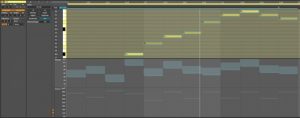Tutors’ Tutorial: Ableton Live 11 Update – Powerful New Features
Tutors’ Tutorial: Ableton Live 11 Update – Powerful New Features
Ableton Live has long established its credibility as a powerhouse of a digital audio workstation (DAW), especially in the fields of electronic music production and particularly live performance. For those not familiar with it yet, you can get a 90-day free trial to have a play with it on your Apple or Windows computer. If you’re into live-looping or performance-based stuff it’s totally amazing, especially with the Push 2 controller which allows you to use Ableton without even having to look at a computer screen.
But even without Push, it’s an excellent piece of software. The huge Ableton Live 11 update available here from early 2021 sees Ableton Live adopting and expanding on some features that other DAWs have already embraced, plus adding some unique and groundbreaking ones. There’s really too many to cover in this short article, but I can give you some of what I think are the highlights…
Arguably one of the biggest new features is the addition of Take Lanes and ability to Comp Takes. This means you can loop-record MIDI or audio over the same bar selection, and then select the best parts of each take. Or you can use it creatively by manually adding various clips to take lanes and cutting between them. It’s great to see this powerful function finally included as it’s been in other DAWs for a while now.
You can now link tracks to perform simultaneous sample-accurate edits on their content. This is very handy for editing multitrack audio recordings or for layered tracks and grouped vocals and the like.
MPE (MIDI Polyphonic Expression) is a cool new feature. It allows you to add bends, slides and pressure control for every individual note in a chord. Old-school MIDI only allows you to do this to an entire instrument/MIDI channel at a time. This trickery does rely on MPE-compatible instruments to work (Ableton has adapted Wavetable, Sampler and Arpeggiator to work with this new mode), but numerous other third-party instruments are also compatible, and the list will only increase as time goes on. To make this new mode easier to work with, the Piano Roll has a new view for editing MPE data.
While we’re talking about the Piano Roll – it has plenty of other cool improvements and additions. One of the most exciting new features here is Scale mode. You can now choose a key and a scale and then have the note lanes highlighted in the Piano Roll, or you can show only the notes of that scale so that only they can be drawn.
Ableton has also added the ability to add random variations to performances by having ‘note-chance’ editing. So, you could put a sequence of notes into the Piano Roll and then set the probability percentage on each note so that only some of them get triggered each time. At the extreme, it’s moving into generative music as you could draw some notes in a scale (or a drum pattern), then have them be randomly triggered. As well as note-chance, note velocity can also be randomised, to add more variation and expression to performances.
Noteworthy among the new and tidied plugins is a cool new Hybrid Reverb (uses both impulses and algorithms) which is very powerful and sounds great. Also added are Spectral Time and Spectral Resonator plugins and PitchLoop89 for glitchy effects. There’s a few quirkier organic instruments included as well, plus heaps of new and updated sounds and patches. Chorus has been updated to Chorus-Ensemble, and Phaser and Flanger have been combined into one plugin. Redux has added more characteristics from old digital gear.
Ableton have finally tidied up their file browser and now everything is categorised. They’ve blended in the very useful Max-based plugins (which most people didn’t even know about) and made it easy to create and use project templates.
Better CPU metering allows you to see which tracks are hogging all the computer power so you know which ones to freeze. Rack has been improved with more Macro options – for example the ability to generate random Macro knob variations and save them as snapshots.
For those who like to work in Session view – one of Ableton’s major strengths – there are some big improvements in Follow Actions. You can now use them on Scenes, and they can now jump to specific clips and scenes. Tempo and Time Signature are way more visible in the Scenes view as well. There’s a cool Follow Tempo facility too, so (in theory) you could have Ableton follow a drummer or other live rhythmic input.
That’s about all I can fit here (and this doesn’t even include the cool pre-update features), but hopefully you get the impression that v11 is a pretty major update for Ableton Live and it’s definitely worth looking at.
More here: https://www.ableton.com/en/live/all-new-features/
Roger Linn has a good list of currently compatible MPE products over on his site: https://www.rogerlinndesign.com/support/support-linnstrument-recommended-sounds
Zed Brookes is a producer/engineer/composer/musician and teaches music production at SAE Institute in Auckland, NZ.