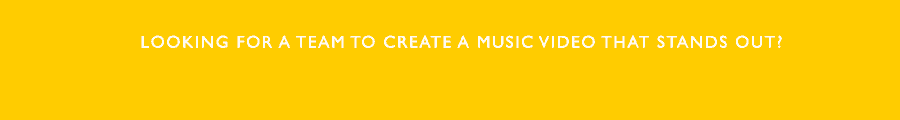Soundcloud – How To Share Your Music Discretely
Soundcloud – How To Share Your Music Discretely
There are a number of reasons why you might want to make some of your new music discretely available online – peer feedback, pre-release interviews, reviews and so on. If you’re wanting to get your album/EP onto the list of potential feature content for NZ Musician we’ve likely advised you via email that we need a password-free stream – one that our writers can readily listen to, all at once or track-by-track, no matter if they’re using a desktop computer, laptop or phone. Soundcloud offers this option for free, so let’s have a look at how to set it up and (just as important) share the correct link in an email.
Once you’ve uploaded your music to Soundcloud, be it just one song or a dozen, you can choose to bundle those songs into ‘albums’. When setting up, you’ll also be given the option to keep the music private or hidden. A ‘private’ link isn’t readily visible to anyone simply browsing or searching the platform, but is available to those you choose to tell about it.
If you’re unsure how to get back into those settings or want to change them, you can do so by going onto your Profile page, then to the song or album in question. Every song, or album, should have an Edit button underneath it, like the one pictured below, marked in orange.
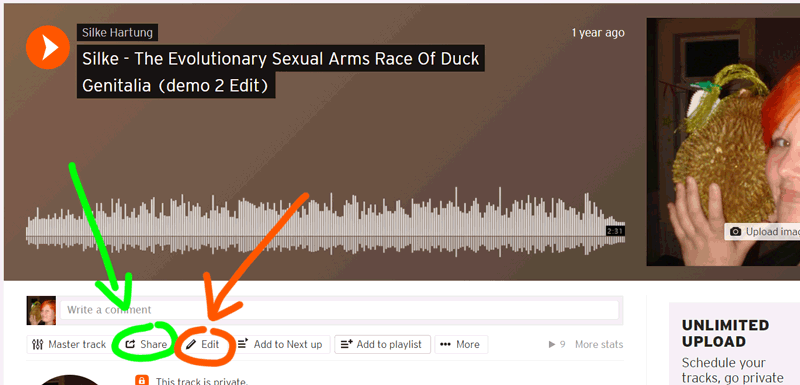
If you click that button, you’ll get to a menu like the one shown below. Scroll down a little further to see the place where you can change the song or album from Public to Private, or vice versa.
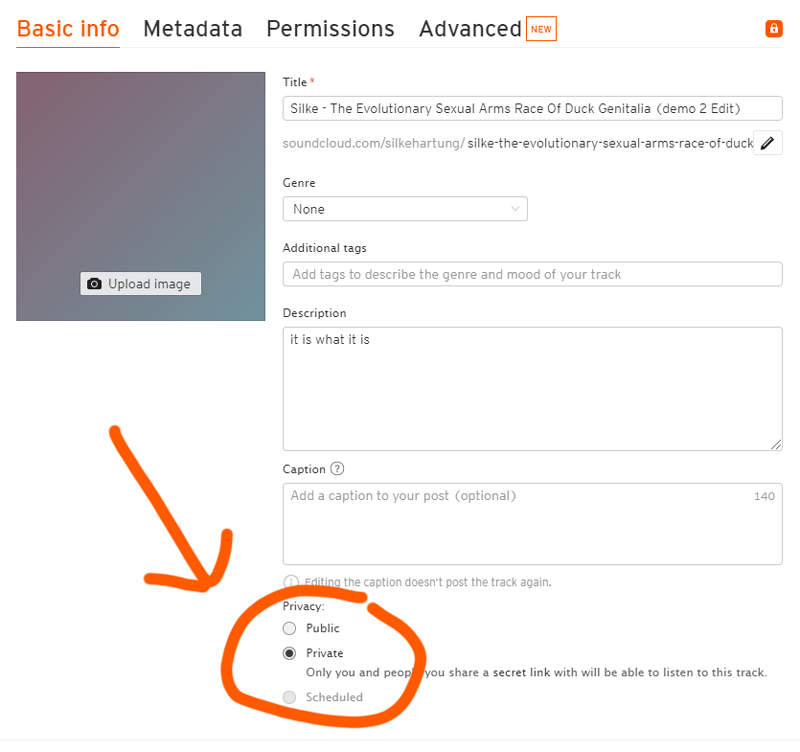 As you can see, Soundcloud doesn’t differentiate between ‘fully private’ and ‘unlisted’, like Youtube for example. ‘Private’ on Soundcloud is equivalent to Youtube’s ‘Unlisted’ status for those more familiar with that platform.
As you can see, Soundcloud doesn’t differentiate between ‘fully private’ and ‘unlisted’, like Youtube for example. ‘Private’ on Soundcloud is equivalent to Youtube’s ‘Unlisted’ status for those more familiar with that platform.
Now how do you share your music? It’s very important to know is that sharing the URL straight out of your browser won’t work, but rather will lead to error messages for the person clicking it. You have to get the correct link from the Share menu, which is marked in green in the top graphic, for your reference. That will take you to a menu that’ll look like the example right below.
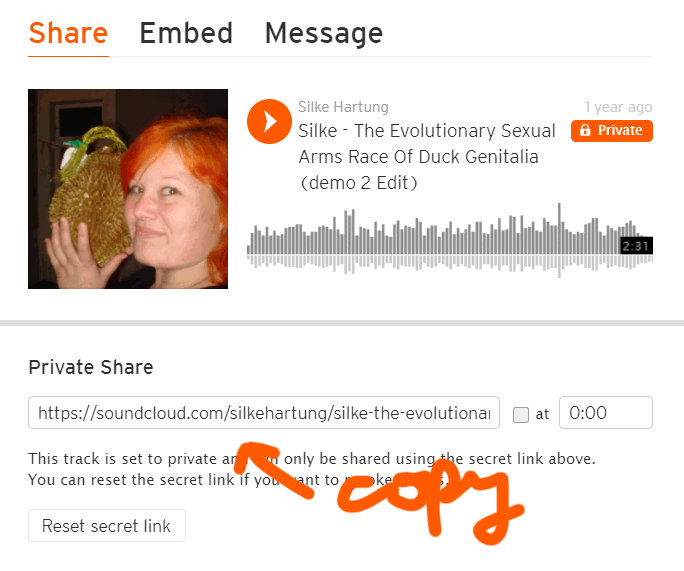
For a Private share, this is the link you have to copy into your email to NZM and any others you want to give access. It will allow anyone with that link to listen to your songs. For NZM that usually means a handful of people might see it and hear your track/s, but that’s how we engender writer interest and ensure meaningful questions that actually relate to your new music if they subsequently choose to talk with you for a feature.
You can pay for fancier versions of the same principle, but Soundcloud currently provides this service for free, and in a fairly simple straightforward way. Of course, once the Private link has served its purpose you can change it to Public, or delete the songs altogether.
Disclaimer: The example song in the screenshots is indeed a real song, and no, you can’t hear it – there is a good reason why it’s set to private.