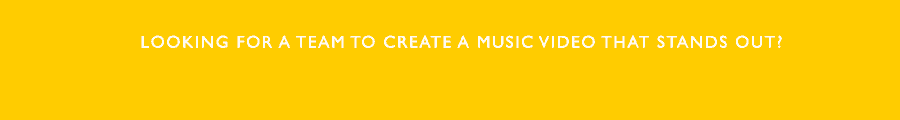Tutors’ Tutorial: Mixing In The Box – An Introduction
Tutors’ Tutorial: Mixing In The Box – An Introduction
Mixing in the box – thanks to the ‘miracle of modern technology’ it has become possible to create a complete musical project in our computer. There is no shortage of material on mixing with plenty of great engineers, producers and experts offering their opinion in magazines and on the internet. In fact, for the novice there is possibly too much. That said, this is the first of a series of articles that hopefully will help you get more out of your ‘box’.
Those getting on the learning curve often feel they must follow instructions to the letter, and may end up wondering why a specific approach didn’t work for them. Just because your idol says that this is the way he / she did it doesn’t mean that it will work for you. You will have a different set of equipment, in a different studio, with different monitors feeding different ears. Of course it will sound different.
Mixing is a question of taste and the analogy of cooking is very appropriate to audio mixing. You may prefer a little more of this spice and less of another. Just because it tastes different does not mean it’s wrong. We are dealing with art here and that makes it a lot more subjective.
So, how can we improve our mixes? Well, most of the online experts (that I’ve read, watched tutorials by, etc.) say pretty much the same thing; it’s a craft and the only way to get good at it is to do it a lot. Don’t be afraid to mix the same material several times. You’ll probably get quite varied results and will hopefully pick up some new techniques with each attempt.
Since a lot of work is done entirely in the box these days I think there is likely to be a tendency to ‘mix as you go’. While this is a totally acceptable practice it won’t deliver anything unexpected when we come to create the final product. Artists using this method may become very attached to the way it sounds. In order to get something different we require a new (or perhaps old) approach.
Modern computer-based practice allows for us to do everything at once and we tend to oscillate between technical and artistic tasks. The brain doesn’t really like swapping from one to the other, and personally I find that I often lose the thread of what I was doing when I charge off to fix the latest thing I’ve noticed. While it is great to have ultimate flexibility and be able to change anything at any time, we often end up second-guessing ourselves, especially if it involves sounds that originate from the computer. “I can always change the bass, piano, pad, brass, strings, etc.” However, whenever you do that it will affect the mix and you may have to rethink the whole project.
One possible way to avoid this is to take a leaf out of the ‘old book’. Back in the days of analogue production the mixing didn’t start until the recording had finished. So, here’s an alternative to try – commit all you tracks to audio. Record or bounce them at a good level without effects. Save this as a totally new project and file the originating session away. Name the new session so that you can easily identify it in your data. I generally use the name of the song with – ‘Mix 01’ after it. However, naming files is probably subject enough for a whole other column.
Now we have a template to start from. Before diving into the mix it’s a good idea to take care of as many ‘left brain’ technical tasks as we can, so that when we come to mix (a ‘right brain’ creative task) we can just go with the flow and get on with the job.
Get the session into a form that you like to work with. For example, group all similar tracks together (e.g. drums) and put them in an order that makes sense to you. The idea here is to be able to quickly identify a track so using a combination of upper and lower case letters will make the name easier to read. If your DAW has the facility attach an icon to the track.
In next issue’s Tutors’ Tutorials column I’ll discuss some ways to set up your session to get some of the technical issues out of the way before the fun can begin.
Mal Smith has been a lecturer at SAE Institute in Parnell for the past 15 years. He also mans the keys for Auckland band The Blue Jaffas. You can contact him at m.smith@sae.edu