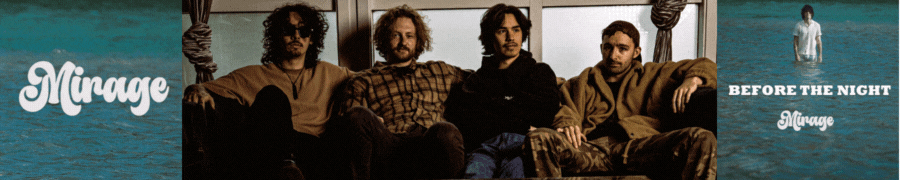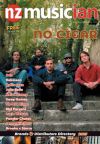Tutors’ Tutorials: Logic’s New Drummer (Part 2)
Tutors’ Tutorials: Logic’s New Drummer (Part 2)
In the last issue we had an introductory look at Logic’s new drummers. This time well look at how to get a little more out of them.
The dials on the far right hand side of the edit interface tell the drummer to play more fills. (The more of the coloured band you can see the more the drummer is obliged to overplay.) There is a similar dial for swing.
 Directly beneath these dials is a tab called Details which allows you to toggle to another page where you can tell the drummer to push (play slightly in front of the beat) or pull (play slightly behind the beat), see Fig 1 below. You can also control how the drummer uses his or her hi-hat on this page. The automatic option seems to give a more natural result.
Directly beneath these dials is a tab called Details which allows you to toggle to another page where you can tell the drummer to push (play slightly in front of the beat) or pull (play slightly behind the beat), see Fig 1 below. You can also control how the drummer uses his or her hi-hat on this page. The automatic option seems to give a more natural result.
Kyle (or any of the other drummers) will follow the tempo map if there is one set up in the global tracks and will place fills where he thinks appropriate, usually every eight bars. If you split a region the drummer will put in a fill leading up to the break. He (or she) will also follow intricate time signature changes with ease if you have those set up in the global tracks. Going from 4/4 to 7/8 to 17/16 to 4/4 is no problem for these guys and they nail it every time.
 You can convert a drummer track to MIDI by right clicking on the region and choosing the Convert to Midi option. This is great if you want to edit a feel or fill in the piano roll or score editor. Unfortunately you will lose your edit if you try to convert it back to a drummer region. However both Drummer regions and MIDI regions can exist on the same track and will both access the same drum sounds. The crossover between different region types is seamless.
You can convert a drummer track to MIDI by right clicking on the region and choosing the Convert to Midi option. This is great if you want to edit a feel or fill in the piano roll or score editor. Unfortunately you will lose your edit if you try to convert it back to a drummer region. However both Drummer regions and MIDI regions can exist on the same track and will both access the same drum sounds. The crossover between different region types is seamless.
If you like more individual control then you can roll your own kit. To do this select a Multi Output Kit from the inspector (see Fig 2.) My personal favourite is the Birch Kit. This will create individual tracks for each element (see Fig 3.).
By clicking on the + button you will see more tracks. Each track can have its own effects and sends so you can treat it as you would an actual drum recording. When you select this option each element has at least one channel output in the mixer. There are two for the kick (inside and outside) and two for the snare (top and bottom). The first channel is for the overheads even though its usually labelled with the name of the kit. Individual drums can be changed by double-clicking on the instrument insert slot in the track inspector and then double-clicking again on the drum you wish to change. There are 15 snares and 13 kick drums to choose from so you should be able to find something to your liking. There are multiple options for toms, hi-hats and cymbals as well of course. You can also individually tune and dampen each drum and adjust its gain. Other controls on this page allow you to turn on leakage into the overheads or room mics and you even get a choice of Room A or B. Nice.
Individual drums can be changed by double-clicking on the instrument insert slot in the track inspector and then double-clicking again on the drum you wish to change. There are 15 snares and 13 kick drums to choose from so you should be able to find something to your liking. There are multiple options for toms, hi-hats and cymbals as well of course. You can also individually tune and dampen each drum and adjust its gain. Other controls on this page allow you to turn on leakage into the overheads or room mics and you even get a choice of Room A or B. Nice.
Change the kit by clicking on the kit name under the drummers picture. You can swap drummers and kits within a track but its a good idea to adjust the preferences by selecting Keep settings when changing drummers once youve set up your kit. (See Fig. 4). When you are auditioning drummer styles you can keep the same kit by holding down Option as you select a new drummer. Only one drummer is available per Project, so unfortunately no Doobie Brothers covers without a little extra work.
Double clicking on the drum icon in the track inspector will bring up the Smart Controls. There are individual level controls for kick, snare, toms, hi-hat, cymbals and percussion. These can be automated and actually adjust the gain of the individual drum. These controls are great for getting a quick mix happening and you can further adjust the levels by navigating to the mixer.
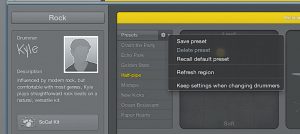 Apple has already issued an update, which includes three new drummers. On my wish list would be a jazz drummer and a funk drummer, but otherwise its an extremely flexible and usable package and it will, maybe, help you to avoid the usual drummer issues… insert favourite drummer joke here.
Apple has already issued an update, which includes three new drummers. On my wish list would be a jazz drummer and a funk drummer, but otherwise its an extremely flexible and usable package and it will, maybe, help you to avoid the usual drummer issues… insert favourite drummer joke here.
Mal Smith has been a lecturer at SAE Institute in Parnell for the past 15 years. He also mans the keys for Auckland band The Blue Jaffas. You can contact him at m.smith@sae.edu