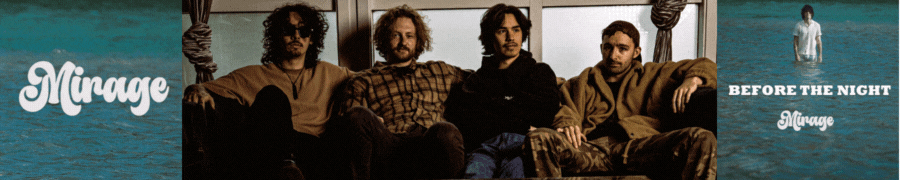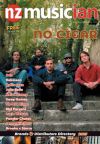Gear Review: DigiTech Live Harmony Vocal Processor
Gear Review: DigiTech Live Harmony Vocal Processor
“That’s a cool radio,” says my eight-year-old son as I slide the Digitech Live Performance Intelligent Vocal Harmony Processor out of its box. He inexplicably but rather endearingly loves all things vintage and veteran; cars, planes, trains, ships, his dad… and the mock-vintage trimmings of the Live Harmony have caught his eye.
Despite the evident aesthetic nod to the past, this device is undeniably a product of the present day, with all the attendant processing power that can be brought to bear on the thorny problem of how to create live backing vocals without live backing vocalists.
DigiTech’s Live Harmony really is a clever little box of tricks, and at a very reasonable rrp of $599 it represents a quite affordable solution to creating wide-screen vocal enhancements for soloists and groups alike.
Features include three stomp buttons at the bottom. The first two used for scrolling up or down through 99 very useable factory pre-sets (there are another 99 user-programmable presets), while holding the left button down engages the Looper and sets the length of loop (more on this later), while holding the middle button engages the guitar tuner.
’Guitar tuner?’ I hear you say. But I thought this was a vocal pedal? Well yes, it is, but one you can plug your guitar into, thereby accessing some rather tasty software (MusIQ chord-sensing technology) which senses what chords you are playing and intelligently varies the intervals of the backing vocals to match the key.
The right hand stomp button is an A/B function so you can kick the BVs in and out as required. The device also has a Live Adapt function with built-in microphone, which senses the tempo you are playing at and automatically adjusts the rate of any echo repeats to match – a great hands-free function.
The Gold Channel is a channel strip-style global effect used across all presets. It has a comprehensive range of effects; Pre-amp Warmth, Noise Gate, Low Cut, Ambience, dbx Compressor, EQ, De-Esser and Pitch Correction. The Set List button allows you to order your pre-sets into easily edited set lists, another function tailored to ease of performance.
Beneath this is the dbx Advanced Feedback Suppression button that delivers what its name implies. The left hand stomp button mentioned before accesses up to 70 seconds of phrase looping, and with the ability to add infinite overdubs theres a world of creative possibilities on the fly.
There’s also a whole raft of digital effects (over 60) that can be combined to create your own presets, including Pitch/FX, Distortion/Filter, Voice Doubling, Reverb, Modulation effects (Chorus, Flange etc), Harmony and Delays. There are even Lexicon Reverb and Modulation effects for the guitar, allowing you to travel light if you so desire.
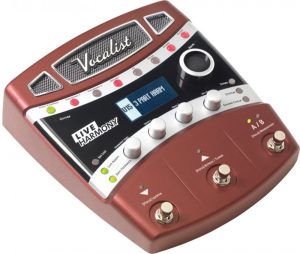 The four silver rotary knobs take care of Harmony Level, Voice 1 and Voice 2 (level), while the fourth allows you to select the key/scale that you want your virtual backing vocalists to work in. The large black rotary knob is for scrolling through the pre-sets, and as mentioned before they are excellent, covering practically every studio vocal effect you could think of and a few more besides. Franciscan monks anyone? Heartbreak Hotel slapback? Cathedral reverb? Itchycoo Park flange? It’s all here and all can be modded on the fly and stored to your own preset settings.
The four silver rotary knobs take care of Harmony Level, Voice 1 and Voice 2 (level), while the fourth allows you to select the key/scale that you want your virtual backing vocalists to work in. The large black rotary knob is for scrolling through the pre-sets, and as mentioned before they are excellent, covering practically every studio vocal effect you could think of and a few more besides. Franciscan monks anyone? Heartbreak Hotel slapback? Cathedral reverb? Itchycoo Park flange? It’s all here and all can be modded on the fly and stored to your own preset settings.
Another useful function is the Soundcheck button, whereby a pre-effects vocal loop can be recorded, allowing you to fine-tune and audition your vocal sound and effects without having to sing into the microphone.
The back panel features an Input Gain knob to set the mics input level, a clever dual XLR/ ¼ inch stereo jack input for the mic, Guitar In and Guitar Thru ¼ inch inputs. There’s a Ground Lift button for dealing with earthing problems, Left Out and Right Out male XLR connections, a ¼ inch Line Out/Headphone output, a ¼ inch Footswitch input and a USB input for the Preset Management Software, which allows you to save, manage and share your presets with others on your Mac or PC, with the downloadable Vocalist Live Librarian Software.
Pitch shifting technology has been around for a long time now, in the ’80s there were devices like the Eventide harmonizer that cost about as much as a small family car. Of course there has been a great deal of refinement over the years and a corresponding decrease in the outlay required to access these sort of effects. The thing about the human voice is that it is greatly more complex and nuanced than a guitar or keyboard signal, and for this reason I think the Live Harmony, as its name suggests, is best suited to live applications.
Of course you can record with it and I would suggest it is perfectly adequate for demo sessions, but if you are looking at recording release-quality music there is still no substitute for the real thing. However, if you are something of a backing vocal newbie this is an invaluable tool in picking the right notes to build up two- and three-part harmonies.
In a nutshell the Live Harmony is a brilliant addition to the live performers’ arsenal and will be particularly welcomed by solo singer/guitarists. Theirs is not an easy gig as there is no let-up – if you stop playing even for a moment there is nothing happening, and so anything which adds an extra dimension to that experience and smoothes the way to a better performance and sound is a valuable commodity indeed.
Digitech have made a device which is packed full of useful features for the live performer. The layout is simple, easy and intuitive to use and the price puts it within the reach of all but the most destitute busker!